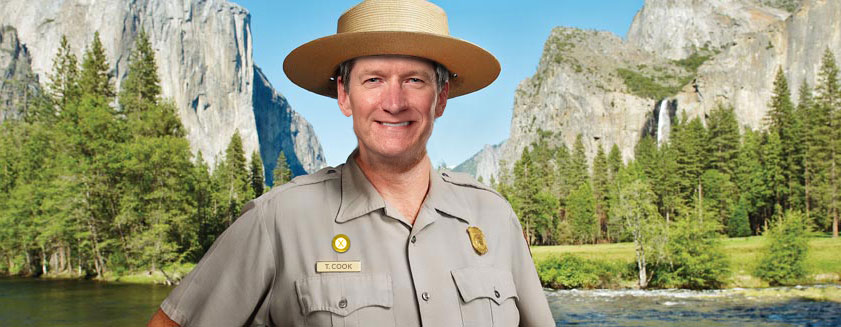Here are some things to know when sharing your photos on facebook, twitter and other websites with your cell phone, camera, tablet and computer. You may have GPS tagging / geotag turned on by default, an application tags them, or you did. A GPS tagged photo not only can it be informative to the reader but can also be used to track you. They can be used to track you instantly or long after the photos were taken. You will inadvertently publish where you live, work and play. This can really be a problem for children where pictures of their home, school and playground are published. This can be from a phone you, your babysitter, relative or friend own. Also when taking vacation photos publish them after you arrive back home. You may think this isn’t a problem now but you never know as life moves forward. So unless you are Anthony Bourdain I think you should be vigilant about disabling this feature.
Here is a news video explaining the situation http://youtu.be/N2vARzvWxwY
Each individual application can have its own settings that can override the camera application so check with their help menu for instructions.
Here are steps to turn off geotagging on your phone. You can also visit http://icanstalku.com/how.php#disable for instructions with pictures.
Android 4.2 phones
- Start camera application
- Hit the Settings button
- Scroll down and find the GPS Tag option and turn it off
In older versions, the option may be called “Store Location,” but is it essentially the same process.
BlackBerry 6.0 and 7.0
RIM suggests through the online documentation that disabling geotagging be done on BlackBerry Enterprise Server, which would work from an admin’s point of view if an agency uses BES. If not, to turn the setting off on an individual BlackBerry phone:
- Open Camera
- Set the Location icon to “Disabled”
For some earlier versions, hit the Menu and Option buttons before changing the setting.
iPhone 4 and 5
- Go to Settings
- Select General
- Select Location Services
- Set Camera to “Off”
For older versions users can’t really turn off geotagging for the camera without disabling it for all applications. But location warnings can be set to go off when an application is using them.
Windows Phone 7 and 8
- Go to Settings
- Navigate to Applications
- Scroll down to Pictures & Camera
- Set “include location (GPS) info in Pictures you take” to “Off”